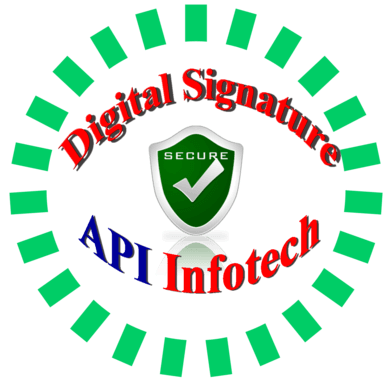Digital Signature for AICTE: ALL INDIA COUNCIL FOR TECHNICAL EDUCATION (AICTE) is a Government national-level council for technical education, under the Department of Higher Education. AICTE works for proper planning and coordinated development of higher technical and management education systems. As per the new guidelines of AICTE, a valid Digital Signature Certificate is mandatory for all approval-related activities. All applications for grant approval to technical courses will be required to be signed digitally using a DSC. It is required to procure a digital signature for the Approval Process for Academic Year 2021-22.
Table of Contents
Digital Signature for AICTE
It is required to online submission of all applications for grant of approval for all its courses. All applications and documents shall be digitally signed. To process digital Sign all authorized signatory requires a valid digital signature certificate (DSC).
- A valid Class 3 Digital Signature is required for AICTE approval.
- An organizational DSC requires the name of the authorized signatory.
- Non-Government / Private / Other Institutions or Colleges or universities President or Chairman or Secretary or Treasurer of Trust or Society or Head of Institution or Director or Principal or Registrar or Institution level Incharge or Contact Person required a Digital Signature for Approval Process
Class 3 DSC for AICTE
A valid Class 3 Organizational DSC requires for AICTE. Class 3 is a highly secure DSC that provides an extra layer of data security in online transactions. Class 3 DSC is a multipurpose DSC, best for AICTE related works and approvals. Organizational DSC contains applicant details and organization details. Its application requires documentation of the organization and the person of the applicant. List of required documents as below:
- Organization registration certificate
- Applicant Pan card
- Authorization latter
- Auth person ID Proof
- Applicant photo, email id, and mobile number
How to Register Digital Signature in AICTE portal for Approval
- Firstly, visit the AICTE portal
- Download AICTE mSigner utility
- Extract and Install AICTE mSigner in your system.
- Then Open msigner by double click on its icon from the desktop.
- Insert the DSC USB token in the system port and download the token driver into the system.
- Login AICTE portal and click on the DSC Utility icon
- Then one message will come “Connection successful”
- Enter credentials in the “DSC registration contact tab”
- After that click on the “Register” tab.
- Finally, a confirmation message will come “Registration Successful”.
To procure DSC, one can approach us, we are an authorized partner to Licensed CAs.
For any further information and clarification regarding Digital Signature for AICTE procurement please Contact us :
Email: apiinfotechindia@gmail.com
Call / WhatsApp : 9784417276