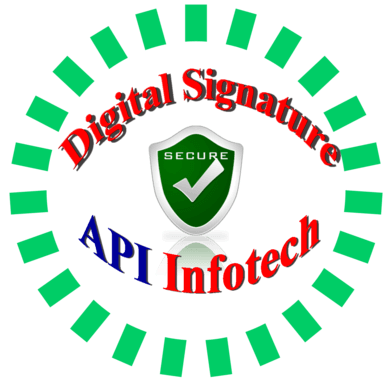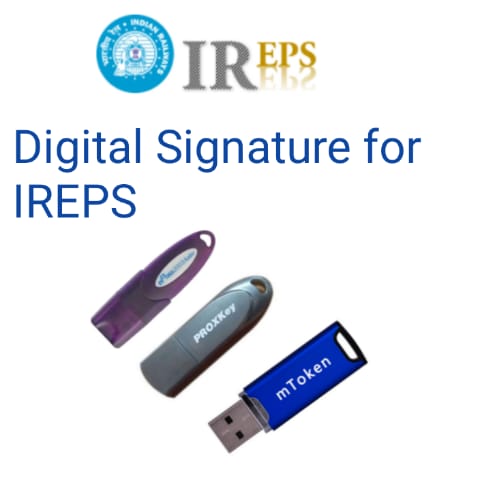IREPS Digital Signature: IREPS is an official portal of Indian Railways for the procurement of Goods, Works, Services, and Materials. Indian Railways invites Tenders and Bids through the process of E-Tendering, E-Bidding, or E-Auction. This portal provides a secure platform to the Bidders for online procurement and sale of Tenders. To perform tender-related works and other activities requires a valid Digital Signature Certificate.
Table of Contents
Digital Signature For IREPS
All Vendors and Contractors who want to join in the procurement process need a valid Class 3 Digital Signature to submit a Bid and Tenders. Bidders/vendors must get a Class 3 DSC issued by authorized agencies and register themselves on the IREPS Portal to participate in tenders.
Class 3 Combo DSC: This is a Signature with an Encryption Certificate stored in a USB Token. You can easily use the DSC on your computer system additionally It is the highest level of secured DSC in the country. Signing Certificate requires signing data/documents while encryption requires encrypting data/documents. You can submit all types of tenders and complete all verifications with this class 3 combo DSC.
Class 3 Combo DSC uses
- On all Tendering and procurement portals
- IREPS
- NTPC portal
- IOCL
- GAIL
- Oil India Limited (OIL)
- MES – Military Engineer Services
- Portals of PWD and CPWD
- All Tendering and E-Procurement Portals
- Best IREPS Digital Signature
Documents for IREPS Digital Signature
- Pan Card of applicant
- Email Id and Mobile Number
- Organization Documents
- GST registration
- Partnership deed ( For Partnership firm)
- Board resolution ( For company)
Digital Signature and Bidder Registration on IREPS
System Requirements for registration
- Hardware system Configuration – Computer / Laptop with 4 GB or above RAM i3 or i5 or i7 or equivalent Processor
- Operating System: Windows 7 or above
- Browser version: Internet Explorer 10 or above.
- Install Java (JRE) If Java is not installed on your computer.
- Then Install the Driver of the USB Token.
- Class 3 Digital Signing Certificate with Organization name.
IREPS Bidder Registration Process
- Firstly Click on New Vendors or Contractors registration link on the IREPS portal.
- Insert your DSC Token into the USB drive of your computer, and then hit on Proceed button. The web signer window will be open.
- Click to select the DSC of your firm after that click on the Select button then the enrollment interface will open.
- The enrollment interface has multiple tabs and the user has to fill up the details tab after that saved it. This tab contains fields for the user details and organization details.
- Then Upload the necessary documents and sign with dsc on the documents and submit your request.
- Finally, You will receive confirmation of IREPS Digital Signature and Bidder registration on your registered email ID.
For any further information Contact us :
Email us: apiinfotechindia@gmail.com
Call or Whatsapp us: 09784417276
Our customer care team will help you to complete the process and to get IREPS Digital Signature. It is the best for the online Tendering and procurement portals in the country.