
Priority Shipping
Delivery within 24-48 Hours

Free Express Shipping
No extra charges.

Delivery Across India
Get items delivered to the door

Api infotech partners capricorn

Api infotech partners emudhra DSC

Api infotech partners EPass 2003 DSC
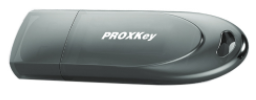
Api infotech partners Proxykey DSC

Delivery within 24-48 Hours

No extra charges.

Get items delivered to the door
Digital signature certificate is a highly secure Certificate electronically prove one’s identity in online communication. The digital signature has a simple and secure procedure for authentication. These Certificates uses public and private keys. The public and private keys provide customers high security for their online transactions.
A digital signature is equally validated as paper signatures. These contain all credentials about its authorized persons. We provide online Digital Signature (DSC) all India for all purposes. Our dedicated customer support team helps you all the way so that you can create DSC instantly without any hassle.