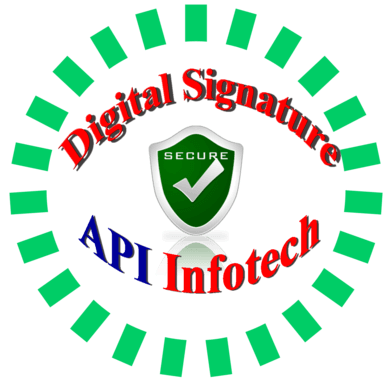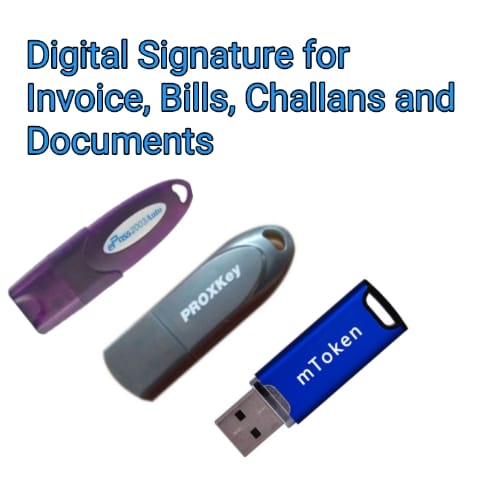Digital signature for Invoice: Digital signatures are used to digitally sign all types of documents, invoices, bills, Challans, and other documents. This digital signature is in the form of a USB token that looks like a USB or a pen drive. In this USB Token, Digital signatures are stored. These digital signatures are very easy to use, easy to digitally sign your invoice, bills, and other documents. These digital signs are legally valid. Class 3 type of digital signature certificate is required for signing invoices and for signing documents. the digital signature is mandatory for GST invoice
Digital Signature Certificates are also called DSC, they can be made online very easily, the process of making them is completely online and paperless. Some documents are required to make a digital signature
- Applicants aadhar card
- Applicant Pan card
- Email Id and Mobile no.
Table of Contents
How to make Digital Signature Certificate
You can make your digital signature with a Paperless and Online process. It is an easy, secure, and fast way of making a DSC
- First Send us your documents on WhatsApp/email – WhatsApp – 09784417276, email – apiinfotechindia@gmail.com
- Make Payment for DSC
- Complete mobile and video verification
- All process takes only 10-20 minutes and your Digital Signature is ready
- Get your DSC with USB Token in 2-3 days by courier/speed post
Renewal of Digital Signature
The digital signature renewal process same as the new DSC process. all required documents and verification processes are the same as new applications. The new certificate downloaded in your old USB Token. You can download a new certificate in your epass 2003 auto Token,Watchdata proxkey Token, and MToken
How to Digitally Sign a PDF using DSC
- Insert Digital Signature Token in your computer system
- Install the setup of USB Token
- Open PDF file wants you to sign.
- Click on Tools then click on certificates
- Click on Digitally sign in certificates
- A pop-up window will be the open and select area where you want to sign
- A window sign with Digital Id will be open
- Select your Digital Signature and click on continue
- Click on sign
- Enter token pin and save file
- This is a complete process for digital signature for invoice