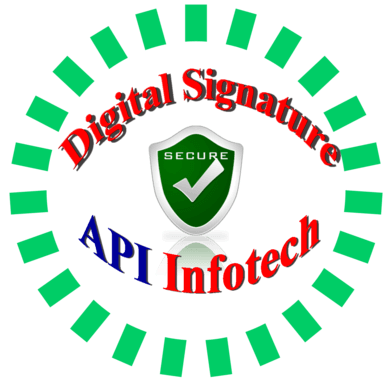How to Renew DSC Online: As per the latest CCA Guidelines, the renewal of digital signatures is required to carry Fresh identity proofing for each DSC. The way to apply for DSC renewal is the same as the new DSC. New DSC will be downloaded in your old USB token so that you can use your existing token again and you can use your certificate immediately. It is a completely paperless and online process, which takes hardly 10 to 20 minutes.
To renew expired DSC, you can apply online through our store. You can also get in touch with our Customer support team by calling/Email. We will help you to complete the application and all processes.
Table of Contents
The Benefit of the Renew DSC Online
- Save the cost of a new token
- It Saves time – All processes will take 20 to 30 minutes only
- The full process is online
- You can use DSC immediately
- Apply anytime or anywhere
- Fast approval
- It issued to Individuals as well as Organizations
Required Documents for DSC Renewal
Document For Individuals: The individual can apply through Pan-based/Aadhar-based Paperless mode. This is the easy and fastest way to get a DSC. It is Paperless and no need for any form filling and document submission. Paperless application is based on both “Aadhaar E-KYC” and “Pan based E-KYC” Details required for Paperless DSC:
- Adhaar card and Pan card
- One photo of the applicant
- Mobile number and email id
Documents for Organizations: DSC is issued for Organizations by traditional methods. The applicant needs the required below documents:
- Applicant Pan card and ID proof
- Organization one registration Proof: GST / Shop / MSME
- Authorization Letter
- Authorized signatory ID Proof
- Photo, email id, and mobile number
Digital Signature Renewal Process
The Digital Signature Renewal process is completely online and only takes 10 to 20 minutes. No need for any Physical visit and document submission. You only need to complete verifications and documentation online. Complete steps as below:
- Firstly Select the type of DSC
- Make Payment
- Then Submit Supporting Documents
- Complete your Mobile and Video Verifications
- DSC approves only in 10 to 30 minutes
- Finally, Download the certificate in your existing USB Token
DSC Renewal Charges
DSC Renewal fee depends on its type and validity. You can save the cost of a USB token by using your existing USB token. It works like a new token, DSC renewal saves both time and money. It also saves transportation/courier charges to deliver a USB token.
We hope you get complete details about how to Renew DSC Online. For any further information regarding Digital Signature you can contact us:
Class 3 Digital Signature – Renew Now
CONTACT US – 09784417276