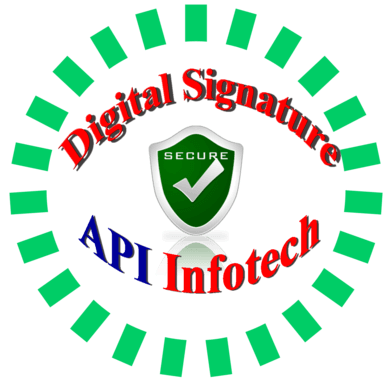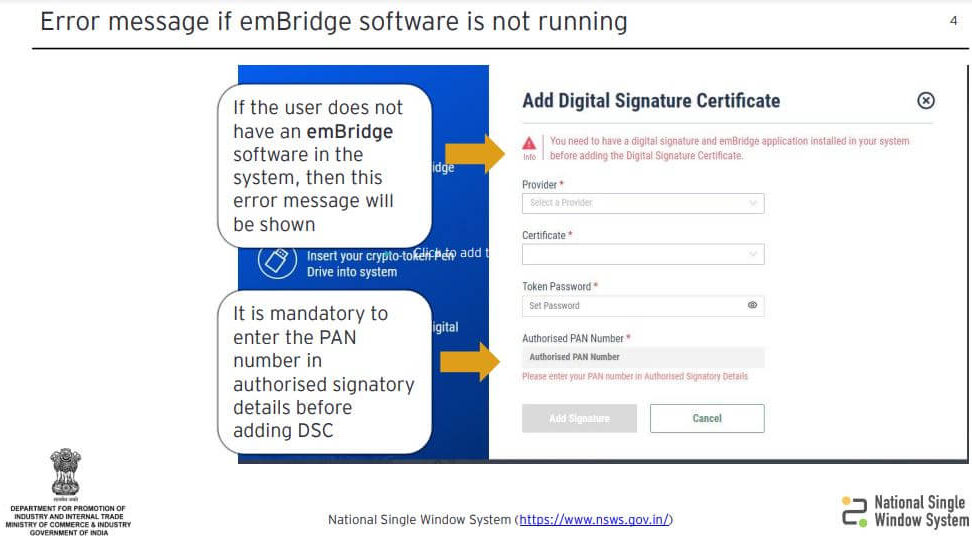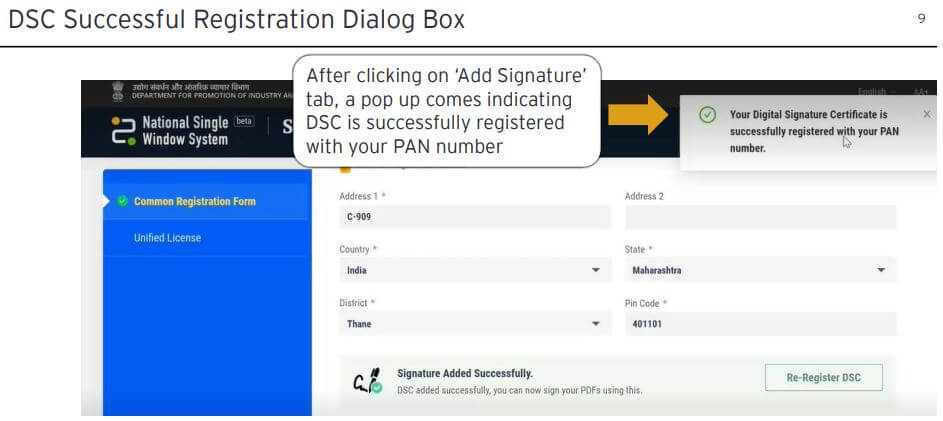The National Single Window System (NSWS) is a game-changer for businesses, offering a seamless pathway to identify and secure necessary approvals. Its Know Your Approvals (KYA) module provides guidance for 32 Central Departments and 32 States, ensuring comprehensive coverage. While NSWS simplifies the approval process, it’s Consolidating applications from 32 Central Departments and 25 State Governments, NSWS becomes the go-to platform for streamlined approval processing.
Table of Contents
Benefits of NSWS Platform:
- Centralized Approval System: NSWS eliminates the hassle of navigating multiple portals by providing a centralized platform for all your approval needs.
- Real-time Application Tracking: Stay updated on your application status in real-time, empowering informed decision-making.
- Secure Document Management: Upload documents once and reuse them for multiple applications, ensuring data security and efficiency.
- Hassle-free Renewals: NSWS simplifies the renewal process, saving time and effort for businesses.
- Prompt Query Resolution: It provides quick resolution of queries by a dedicated team, ensuring smooth processing of applications.
- Intelligent Approval Guidance: Utilize an intelligent flow to identify the approvals required for your business, simplifying the application process.
Digital Signature Certificate (DSC) for NSWS Portal:
- Trusted Certifying Authority: NSWS recognizes CCA-approved certifying authority for DSC.
- Seamless Integration: Ensure emBridge utility is installed to establish a secure connection between NSWS portal and DSC.
- Single PAN Association: Each PAN can only be linked to one DSC on the NSWS Portal.
- DSC Registration Process: Initiate DSC registration through DSC Utility.
How to Register a Digital Signature Certificate (DSC) on NSWS Portal:
- PAN details filled in the Common Registration Form (CRF) will be auto-filled in the DSC section.

- Users can add the DSC of the authorized signatory by clicking on the ‘Add’ option.
- If emBridge software is not installed, an error message will be displayed.

- PAN number entry is mandatory before adding DSC.
- Select the desired provider from the dropdown and choose the certificate from the list.
- Enter the token password associated with the DSC.

- After filling all required information, click on the ‘Add Signature’ tab.
- A pop-up message confirms successful registration of DSC with the PAN number

NSWS Diigtal Signature Registration
By leveraging the NSWS platform and adhering to outlined procedures, businesses can navigate the approval process effortlessly, fostering growth and compliance.
Get Digital Signature Certificate for NSWS Registration – Click Here