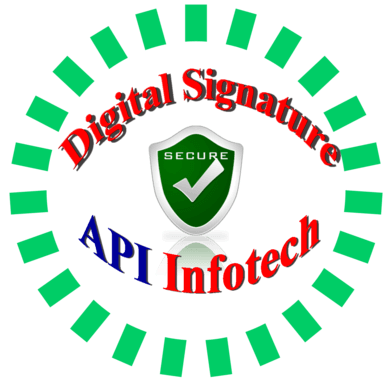PFMS Digital Signature: PFMS(The Public Financial Management System) is a web-based software application developed and implemented by the Controller General of Accounts (CGA), Ministry of Finance India. It was initiated in 2009 to track funds allocated under government plans and provide real-time expenditure reporting. PFMS has cover various government schemes, including direct payments to beneficiaries.
PFMS Digital Signature: PFMS(The Public Financial Management System) is a web-based software application developed and implemented by the Controller General of Accounts (CGA), Ministry of Finance India. It was initiated in 2009 to track funds allocated under government plans and provide real-time expenditure reporting. PFMS has cover various government schemes, including direct payments to beneficiaries.
Key points about PFMS:
- It aims to enhance financial management, transparency, and accountability in govt operations.
- It supports the Digital India initiative.
- Government funds are transferred electronically to beneficiaries through PFMS.
Table of Contents
Purpose of Digital Signatures in PFMS:
Digital signatures are used in PFMS to ensure the authenticity, integrity, and security of financial transactions and documents. In financial transactions, DSC provides standards to meet security and compliance requirements. To approve financial transactions a user in the PFMS system use a digital signature certificate. Digital signatures provide a high level of security to online financial transactions.
System Settings for DSC Enrollment in PFMS
- A valid Class 3 Digital Signature Certificate
- A updated JAVA version should be installed.
- DSC driver installed in the machine
- USB Token driver install in system.
- Insert Digital Signature key on to your system.
DSC Enrollment in PFMS
- Open and Login on PFMS Website
- Go to “MASTERS > DSC MANAGEMENT > ENROLL DSC”.
- A screen for “DSC Enrollment” will be appear.
- Java will run and check on accept application terms and press “RUN” button.
- On the next screen user has to press on the button “Don’t Block”.
- In Next pop-up a selection screen will appear containing the list of certificate connected with the computer.
- Select the desired certificate of user from dropdown list and click “OK”.
- It will ask to enter Authentication pin. User shall enter valid token pin and press “OK”
- Confirmation message ‘Enrolled successfully’ will be displayed after successful pin validation.
- User click on “OK” to proceed to enroll concerned digital signature.
- After click “OK”, wait for some time.
- View Certificate Details and Proceed for Enrollment” Click on button which appear on the screen.
- The details of user DSC will be displayed. “Certificate validity dates” will appear automatically. User needs to select “PURPOSE” for enrolment of Digital signatures. “Digitally Sign Bill by DDO” is available for selection.
- After selection press “ADD” button. Check or update user details.
- Click on “ENROLL” to enroll the user Signature certificate. A message will be appear “Digital Signatures enrolled successfully”
- After DDO DSC enrollment, it will be available at PAO level user for approval of same.