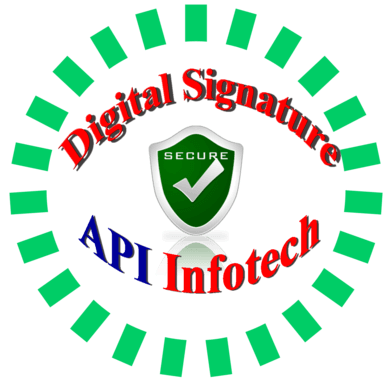Capricorn DSC Renewal process is the same as apply a new Digital Signature. You have to submit all required documents again. It’s a Paperless and Online process that takes 20 minutes. Capricorn digital signature issue with 1, 2, and 3 years validity. After expiring validity you can renewal online with any type of certificate. You can renew your Capricorn DSC and use your existing old token. According to the new guideline of CCA, you have to submit documents again for renewal digital signature and have to complete the verification process again.
Capricorn DSC Renewal process is the same as apply a new Digital Signature. You have to submit all required documents again. It’s a Paperless and Online process that takes 20 minutes. Capricorn digital signature issue with 1, 2, and 3 years validity. After expiring validity you can renewal online with any type of certificate. You can renew your Capricorn DSC and use your existing old token. According to the new guideline of CCA, you have to submit documents again for renewal digital signature and have to complete the verification process again.
Table of Contents
Capricorn DSC renewal process
It same as applying for a new signature, but you can use your existing Dongle to get that DSC and you can save your time and money. In renewals you can save the USB cost. You don’t have to pay the USB charge again. You can use your Existing USB to download renewal certificate. If you lost or damage your token then you can apply for a new Dongle and you have to pay a price for that.
Benefits of Capricorn DSC Renewal
- You can use your Existing U.S.B Token
- save the time and cost
- Capricorn DSC ready for use instantly
- It is Paperless and Online
- It takes only 10 to 20 minutes.
How to Download DSC in a USB token
- you will receive a renewal link and steps to get Capricorn DSC on your email
- Insert token in computer and Install the driver in your system
- open the mail and install Cash Solution setup in your system
- Enter your Credentials – Order id, Pin and Download key
- Click on Download Now
- Enter your PIN / Password
- A new certificate will get in your U.S.B
- your DSC ready for use
We hope you like the above article about Capricorn DSC Renewal – Click Here.
Apply for Digital Signature – All Products
CONTACT US for Capricorn DSC:
Call / Whatsapp: 09784417276
Email: apiinfotechindia@gmail.com