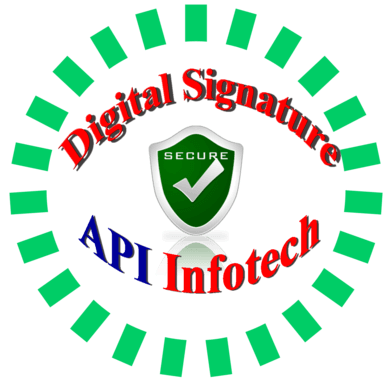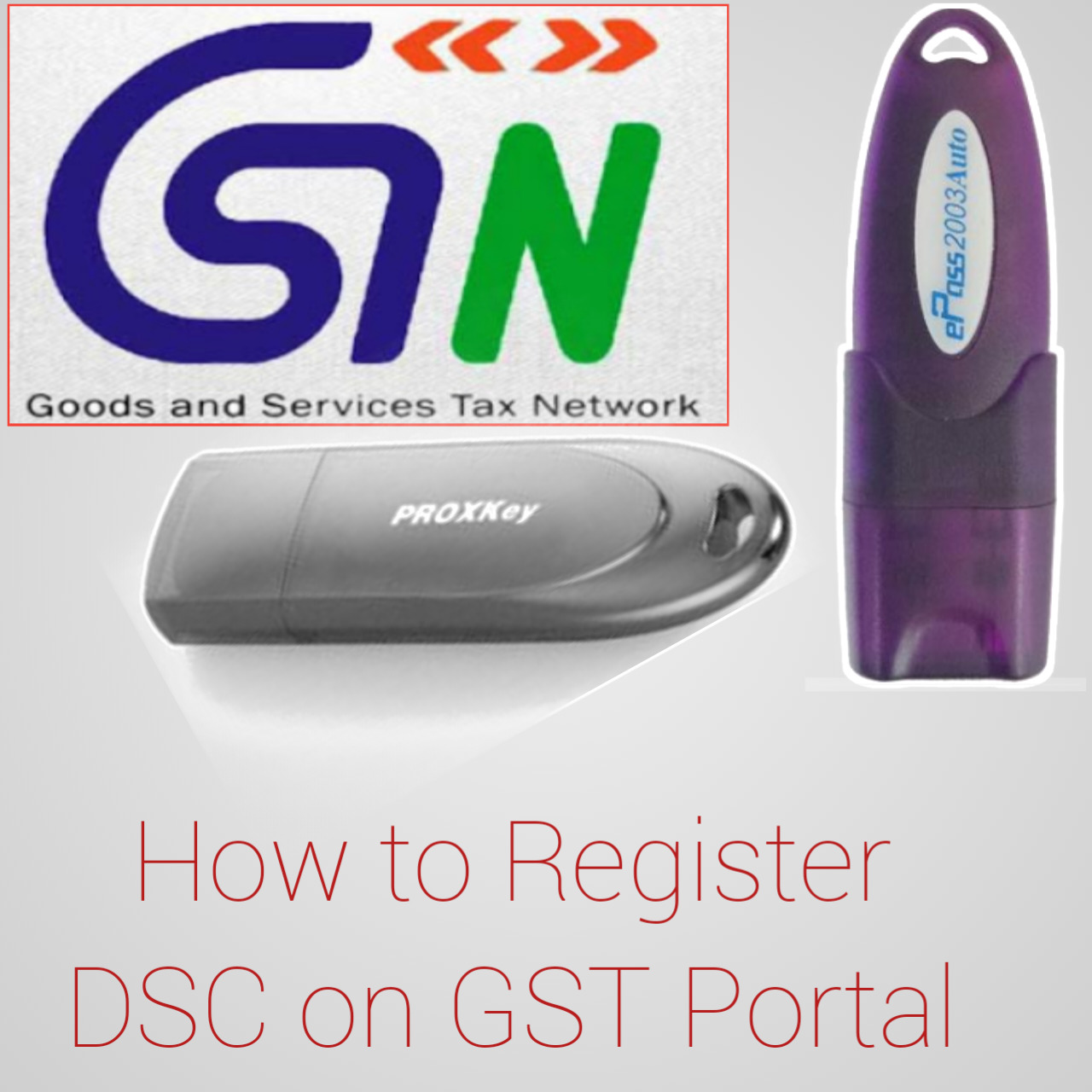 How to Register DSC on GST Portal: A valid Digital Signature Class 3 requires registration and return filing on the GST portal. You can easily get a Class 3 Digital Signature and register. Here are presenting easy and simple steps for you. You can easily register by reading those.
How to Register DSC on GST Portal: A valid Digital Signature Class 3 requires registration and return filing on the GST portal. You can easily get a Class 3 Digital Signature and register. Here are presenting easy and simple steps for you. You can easily register by reading those.
You can easily register DSC in the GST portal in few steps:
Table of Contents
How to Register DSC on GST Portal – System requirements:
- Internet Explorer 10 or above ( IE 10+)
- Java 1.6 JRE 1.6.0_38+, Java 1.7, Java 1.8
- Download and Install Emsigner utility tool
- Install DSC Token Driver setup
How to Download and Install emsigner utility tool
- Login to GST portal
- go to on user profile
- Click on Register Digital Signature Certificate
- you will find download links for emsigner
- Get emsigner as according to your system
- Link to get utility for Windows – Eemsigner
How to Download DSC Token Driver
- Insert DSC Token in your Computer System USB Port
- Get Token driver by click on autorun setup
- you can also find it from This PC / My Computer
- Click on USB Token File and get Token driver tool
How to Register DSC on GST Portal?
- Insert your D.S.C. token in your System USB port
- Click on utility tool
- Run e-msigner
- Login on GST portal in Internet Explorer
- Hit on user profile on GST Portal
- In dropdown Hit on Register / Update DSC
- Select authorized signatory Pan no.
- Hit on Update
- you will find a window to Enter Token Pin / Password
- Enter Token Pin
- A massager of D.S.C. successfully registered will be shown.
- Now you can submit your returns.
How to Apply/renew DSC?
you Can easily apply online for DSC or renew your existing D.S.C. It’s an Online and Paperless process and takes only 10 – 20 Minutes.
Applicant basic details – Pan card, address proof, email id, and mobile no. require for the DSC application process.
you can contact our Customer support to getting New / Renewal DSC
Call / WhatsApp for DSC – 9784417276
Link to apply for Digital Signature for GST – Apply now
We hope you like the article about How to Register DSC on GST Portal. Also, you can visit our portal ApiInfotech.com for further information. Thanks.