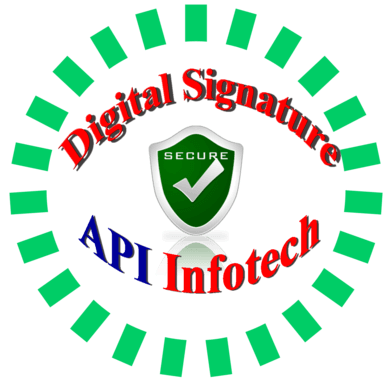Need Proxkey Digital Signature New / Renewal – Contact us: 09784417276
The WDProxkey Token is a USB device used to store digital signatures, also known as dongles. The digital signature from this device is put into a computer system for use. To use it on a computer, you must install USB driver software in your system.
How to install Watchdata Proxkey device drivers
- Insert your Watchdata Proxkey at the system or Laptop Port
- Open My Computer and then click on open WD Proxkey Driver
- Open WDProxkey Setup File and click on install.
- Wait for Installation Process
- Press the “Finish” Button
- Now open Proxkey Tool Application from Desktop and at “Taskbar”
- Click on the “Login” Button and enter your Token Password / PIN
- Click on the view certificate tab then you will find your signature details
Table of Contents
Benefits of Proxkey Digital Signature
- No need to change tokan when renewing DSC
- upgrade with any type of digital signature
- Easily portable
- Password protected
- Provides security to the digital signature
WD Proxkey Digital signature Renewal
You can renew your expired DSC, for this, you do not need to change the USB token, you can use the same device again only you have to renew the digital signature, and the new DSC in the same USB Will be downloaded
Documents for Digital Signature
- Applicant Adhar Card/address proof
- Pan card
- contact number and email id
Benefits of Whatchdata Proxkey DSC renewal
- You can use your existing Proxkey token
- Immediately DSC ready for use
- Save the Time and Cost
Our customer support will help you to complete your renewal process of Proxkey Digital Signature.
Contact / Whatsapp us – 09784417276
Apply Now – Click here