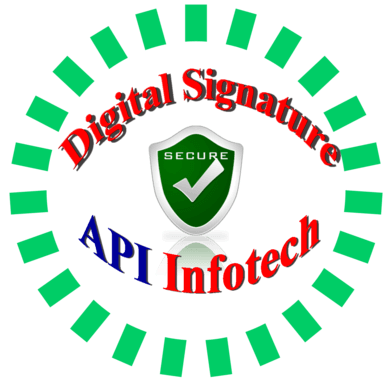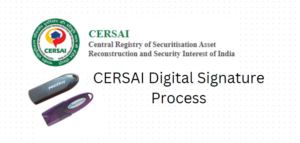 Cersai Digital Signature Registration – A Complete Guide
Cersai Digital Signature Registration – A Complete Guide
CERSAI is an online security interest registry authority in India that requires a valid Class 3 Certificate (DSC) for registering security interests created on movable and intangible assets.
Here we’ll provide a complete guide to DSC registration, including how to download the digital signature utility and register with your DSC.
Table of Contents
CERSAI Digital Signature Registration
- Download the CERSAI DSC utility by visiting the CERSAI website and clicking on “Learn More” > “Downloads” > “Digital Signature Utility” link. Install the utility on your system and run it.
- Open the CERSAI portal and click on the ‘Login’ button. Enter your login credentials and select your DSC certificate.
- Enter the USB Token password and accept the agreement. Then click on ‘Register’ to complete the registration process.
By following these steps, you can register your DSC with CERSAI and access the portal. At Api Infotech, we provide digital signature services for portal registration, so you can get started quickly and easily.
We hope this guide has been helpful for your CERSAI DSC registration. If you have any questions or need further assistance, please don’t hesitate to reach out to us.