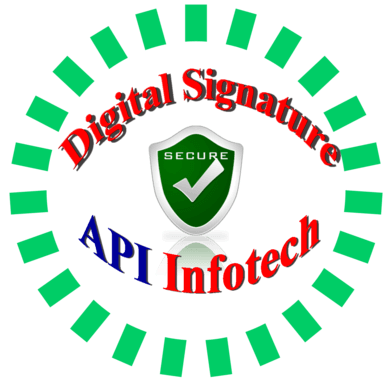eoffice DSC – Complete guide to Install and Use e-Office is a Government Portal that facilitates the Government Office to complete the Inter-Government work process, To maximize the output of the office. The vision of e-Office is to make the working of all government offices simple, accountable, effective, and transparent.
eoffice DSC – Complete guide to Install and Use e-Office is a Government Portal that facilitates the Government Office to complete the Inter-Government work process, To maximize the output of the office. The vision of e-Office is to make the working of all government offices simple, accountable, effective, and transparent.
- efile – It’s a Simplified, Responsive, and Transparent Electronic System to process and create file management. It uses to create files, notes, notifications, and decisions at different stages, It improves the workflow of offices.
- KMS – It’s a document management system that manages documents like forms, guidelines, circulars, and manuals in a government central repository.
- SPARROW – It’s an online system based on employee performance for appraisal.
- PIMS – It’s an employee records management system that is based on workflow.
eOffice user has to get a Digital Signature Certificate to work on the portal. It comes in a form of a USB token device. To use DSC on the portal it requires registration under the dsc section. It’s a one-time Registration process for the user.
Table of Contents
How to Get eoffice DSC
- For eoffice users require to get a valid Class 3 Digital Signature.
- It’s a completely online and paperless process that be completed in 10 to 20 minutes only.
- some basic details and documents need to submit like a Pan card, address proof, email id, and mobile number.
- Then need to complete your email, mobile, and video verification.
- After verification your DSC is ready and you will get your certificate with a USB token.
eoffice Digital Signature Registration Process
- Firstly procure a valid Class 3 Signing certificate from a certifying authority.
- Login eoffice portal and go to the DSC section.
- To register a new certificate click on the Signing Certificate link.
- There will show Digital certificate Click on that and register a certificate.
- After the registration process, you can use it on the site.
Prerequisites / System Preparation for DSC Installation
- Install Java JRE
- Install DSC Signer Service
- Install USB Token driver
You can contact us for any further information related to eoffice Digital Certificates and services. Contact us
Apply Now: Digital Signature Certificate
Email us: apiinfotechindia@gmail.com
Call / Whatsapp: 09784417276