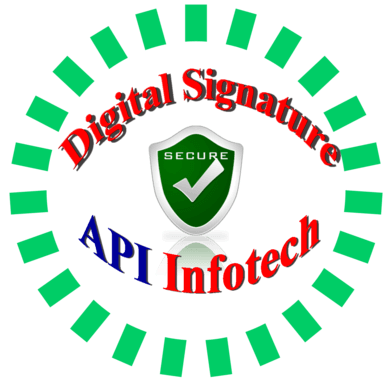PantaSign Digital Signature: We provide a Pantasign digital Signature at the best price and help you to get it on time. Pantasign issues all types of DSCS. It is a DSC Certifying Authority Licensed by CCA (Controller of certifying authorities) under the IT Act 2000 in India. Api Infotech is an authorized Pantasign partner to issue Digital Signature Certificates. We provide multipurpose Pantasign DSC Certificates that are best for MCA, ROC filing, GST, ITR, EPF, trademark, online tenders, etc.
PantaSign Digital Signature: We provide a Pantasign digital Signature at the best price and help you to get it on time. Pantasign issues all types of DSCS. It is a DSC Certifying Authority Licensed by CCA (Controller of certifying authorities) under the IT Act 2000 in India. Api Infotech is an authorized Pantasign partner to issue Digital Signature Certificates. We provide multipurpose Pantasign DSC Certificates that are best for MCA, ROC filing, GST, ITR, EPF, trademark, online tenders, etc.
Which documents are required for Pantasign Digital Signature?
Applying for Pantasign DSC requires only basic details of the applicant whereas Organizational DSC also requires organization documents and details.
- Applicant pan card
- Address proof (Adhar card / Voter id / Driving Licence/passport)
- Email id and mobile number
- Organizational documents (If apply for Org DSC)
Table of Contents
How to Apply for PantaSign Digital Signature?
You can apply for Pantasign Digital Signature very easily, its process is completely online and paperless, you do not have to submit any documents physically. Only have to upload the documents online and complete the online verifications.
- You can apply online easily for a Digital Signature Certificate.
- Submit the required documents.
- Complete your email and mobile verifications.
- Complete your video verification (Record a video on the received link and read it as written in the video).
- Your DSC will approve in 10 to 20 minutes.
- Then you can download the DSC on your existing USB Tokens.
Can I use my existing Token for Pantasign Digital Signature?
Yes, you can use your existing USB token to download a new Digital Signature.
My old DSC was made by another certification authority. can I upgrade to PantaSign now?
Yes, If your Digital Signature was made from another CA ( certification authority ), you can now process it with Pantagon Sign Securities CA.
How to Download Pantasign DSC in my old USB Token?
- Your Certificate should approve before downloading.
- Java should be Install on your computer system
- USB Token driver should be Installed
- You will receive the Passcode and application number on your mobile and email Id.
- USB token should be inserted into the system USB port.
- The utility link you will receive in the email. ( Pantasign DSC Download utility link)
- Click on the link, Download the Utility and run the application.
- Then click on the “Get Started” button
- Enter the application number and Password (Passcode).
- Enter your USB Token Pin / Password
- Then Your Digital Signature will be downloaded into your USB token.
How to Renew Pantasign Digital Signature?
Your Pantasign DSC will expire after its validity period completion. To further use your DSC you need to renew it. The Renewal process is the same as the new Pantasign DSC application. All documents and verifications need to submit again. A new Pantasign certificate will be the issue that will download into your existing USB Token. You will not need to change your USB Token device, only the certificate will update in your same token. It will work as a fresh/new DSC.
Pantasign DSC Price
Get Pantasign Dsc at the best price. We provide all types of Pantasign Class 3 DSC, Signing, Encryption, and DGFT Certificates. Pantasign DSC price depends on its validity, Class, and USB token. You can also download DSC in your existing USB token and save the cost of the USB token.
You can contact us for any further information related to PantaSign Digital Certificates. Contact us for Bulk Purchases.
Apply Now: Digital Signature Certificate
Email us: apiinfotechindia@gmail.com
Call / Whatsapp: 09784417276