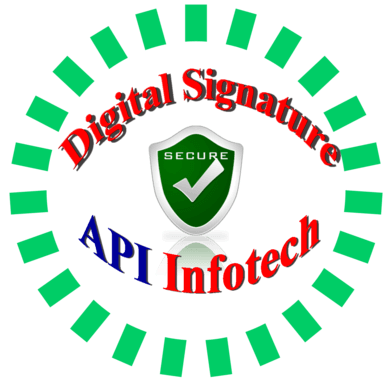EPass DSC: The ePass DSC is a USB device, also known as a dongle, used to store a Digital Signature Certificate. To use this device, driver software for the USB token needs to be installed in your computer system. This device is password-protected to ensure the security of your Digital Signature Certificate and can store all types of digital signatures. If you need to obtain a new or renewal of the Digital Signature Certificate, feel free to contact us.
EPass DSC: The ePass DSC is a USB device, also known as a dongle, used to store a Digital Signature Certificate. To use this device, driver software for the USB token needs to be installed in your computer system. This device is password-protected to ensure the security of your Digital Signature Certificate and can store all types of digital signatures. If you need to obtain a new or renewal of the Digital Signature Certificate, feel free to contact us.
Call / Whatsapp us: 09784417276
Table of Contents
Benefits of Epass DSC Token
- No need to change the token when renewing DSC
- Store any type of DSC
- Easily portable
- Password protected
- Provides security to the certificate
How to install epass 2003 token drivers in the system
- To install the ePass 2003 token drivers, insert the ePass 2003 USB device into your computer’s USB port.
- Open the ePass2003 driver and install the setup file.
- Select CSP Type as “Private CSP,” and click “Next.”
- Wait for the installation process to complete, and then click “Finish.”
- Finally, open the ePass application from the right side of the “Taskbar” or the “All Programs” section.
- Open the ePass PKI Token Manager Application, click on “Login,” and enter your USB password.
- Click “View Certificate” to see your signature details.
ePass Digital signature Renewal
- You can renew a DSC that installs in your token. This USB only stores your digital signature.
- You do not need to change your USB, only need to renew the DSC certificate that installs in this.
- You will need to complete your email, mobile, and video verifications.
- You can download all types of certificates like Class 3 Digital Signature, DGFT, etc.
- You can update Class 2 DSC into Class 3 dsc in the same USB token.
Benefits of ePass DSC renewal
- You can use your old USB token
- Immediately DSC ready for use
- Save the time of transportation
- Save the cost of the device
Documents for epass DSC renewal
- Applicant Adhar number
- Mobile number registered with Adhar
- Pan card no.
- Email id
Our dedicated customer support team will assist you in completing your verifications and downloading the renewed certificate to your old ePass DSC device.
Contact / Whatsapp us: 09784417276