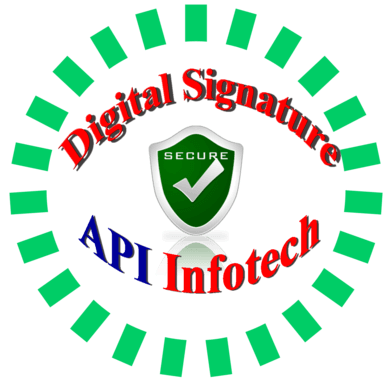mToken Digital Signature: Longmai mToken is a Plug and Play USB token used to store Digital Signature Certificates. It is a FIPS-certified crypto device for digital authentication. It is primarily used in eGovt and office to secure PKI applications in the online environment. mToken is a password-protected device that can store more than 10 certificates. Password protection provides high security and assurance to the user. It is a high-speed and simple device to authenticate Digital Signatures.
mToken Digital Signature: Longmai mToken is a Plug and Play USB token used to store Digital Signature Certificates. It is a FIPS-certified crypto device for digital authentication. It is primarily used in eGovt and office to secure PKI applications in the online environment. mToken is a password-protected device that can store more than 10 certificates. Password protection provides high security and assurance to the user. It is a high-speed and simple device to authenticate Digital Signatures.
Table of Contents
How to Install mToken Cryptoid Driver
- Firstly Insert the mToken device into your computer USB port.
- Then Double Click on the CryptoID Setup file
- CryptoID setup wizard will open
- Then Install Driver and Finish
- mToken Crytoid driver successfully installed
- A shortcut will appear on desktop
- Open mToken CryptoID Certificate utility
- Then click on the user and enter USB Pin
- Finally, you will find user certificates
How to Renew mToken Digital Signature
If you already have a digital signature, but it has expired, you can renew it again. For this, you do not have to buy a new token, you can use the same mtoken USB again. A new DSC certificate will be downloaded to your existing mToken. This saves the device cost and the time taken to transport the token. It works like a new token. All fresh documentation and verification are required for digital signature renewal.
- You can use your existing mToken for DSC renewal
- No need to buy a new token
- A new certificate will update in your existing USB Token
- It saves USB device cost
- It saves time for token transportation
- You can upgrade with another certificate
- It works as a new device
- You can download Class 3 and DGFT digital signatures in your mToken.
For any further information related to New / Renewal of mToken Digital Signature Contact now :
Call / Whatsapp – 09784417276
Email us at info@apiinfotech.com